Sorry but it does'nt work, if I set the soundcard so I have a different result.
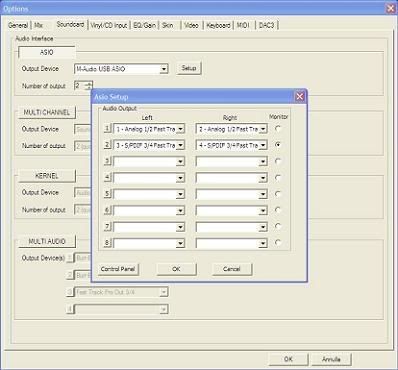
The first channel play only the left deck and on the second channel play only the right deck with in addiction the pfl sound when I push the cue button on the controller.
For now I choosed to use the multiaudio option and an analog mixer for sound.