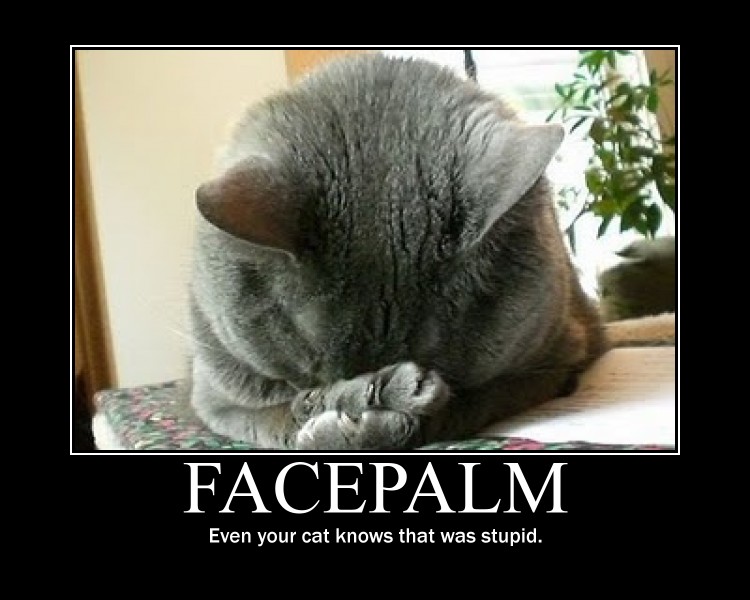AUX input VU meter

Posted:
11 Oct 2012, 18:13by BennyB
Hello everyone.
I think Cross needs a VU meter for the AUX input. It is really hard to monitor the level of your AUX in, and for seamless recording of external sources it is very important.
I think you can place it next to the Master VU meter, and you should give the option on the wiew menu, to hide or show it.
What do you think of this idea?
Re: AUX input VU meter

Posted:
11 Oct 2012, 20:00by Blackbrook
It depends:
If you "just" use it for routing the maaster back to the input you already have got this VU meter = the Master volume! Otherwise, for any additional devices, I am with you. Nice idea!
Re: AUX input VU meter

Posted:
11 Oct 2012, 20:33by BennyB
Blackbrook wrote:It depends:
If you "just" use it for routing the maaster back to the input you already have got this VU meter = the Master volume! Otherwise, for any additional devices, I am with you. Nice idea!
Thanks for your opinion Steve

Re: AUX input VU meter

Posted:
11 Oct 2012, 23:13by djphaidon
I believe that if you select the AUX input as the record, it give you the VU meter next to the record button, which solves your problem. I've been trying to think of a situation where the AUX wouldn't be used to record, but from what I can think of, the only real use of the AUX is to record, and can't be routed to decks anyway. I guess if you wanted to record something else and still monitor the AUX, it would be usefull to have an extra VU meter, but I don't see that as having any benefit because the AUX can't go anywhere else other than record. That's all based on a little more than an hour of messing with 2.1 though, so if I'm completely off then it's a great suggestion

Re: AUX input VU meter

Posted:
12 Oct 2012, 00:55by BennyB
djphaidon wrote:I believe that if you select the AUX input as the record, it give you the VU meter next to the record button, which solves your problem. I've been trying to think of a situation where the AUX wouldn't be used to record, but from what I can think of, the only real use of the AUX is to record, and can't be routed to decks anyway. I guess if you wanted to record something else and still monitor the AUX, it would be usefull to have an extra VU meter, but I don't see that as having any benefit because the AUX can't go anywhere else other than record. That's all based on a little more than an hour of messing with 2.1 though, so if I'm completely off then it's a great suggestion

IU havent notice this before! I don't know how it really works!
IF you select Aux in the record panel in prefecences, an Aux VU meter appears next to the master VU meter...
Re: AUX input VU meter

Posted:
12 Oct 2012, 11:32by BennyB
J-kut: Exactly!
...........................................________.....................
.................................,.-‘”...................``~.,...............
..........................,.-”...................................“-.,.........
......................,/...............................................”:,....
..................,?......................................................\,..
.............../...........................................................,}
............./......................................................,:`^`..}.
.........../...................................................,:”........./
...........?.....__.........................................:`............/..
.........../__.(.....“~-,_..............................,:`............/....
......../(_....”~,_........“~,_....................,:`............_/.......
.......{.._$;_......”=,_.......“-,_........,.-~-,},.~”;/.........}........
.......((.....*~_.......”=-._......“;,,.../`..../”............../.....
,,,___.\`~,......“~.,....................`.....}............../............
.........(....`=-,,.......`........................(......;_,,-”.............
........./.`~,......`-...............................\....../\...............
..........\`~.*-,.....................................|,./.....\,__........
..........}.>-._\...................................|..............`=~-,.
..`=~-,_\_......`\,.................................\.....................
................`=~-,,.\,...............................\....................
.............................`:,,...........................`\..............
..................................`=-,...................,%`>--==``....
....................................._\..........._,-%.......`\............
...................................,<`.._|_,-&``................`\......